Yandex Realty is an online real estate platform by Yandex, offering property listings across Russia and other regions with more than 2 million ads and more than 20 million visitors per month. Users can search for apartments, houses, and commercial properties with filters, maps, and detailed information. It also includes tools like mortgage calculators and mobile apps for convenience.
Saving a search allows us to save a specific search query or set of search filters so that you can easily reuse them later or receive notifications when new results are available that match your saved criteria.
Task
Discovery
Delivery
Results
What I've learnt
Saving a search allows us to save a specific search query or set of search filters so that you can easily reuse them later or receive notifications when new results are available that match your saved criteria.
Task
Discovery
Delivery
Results
What I've learnt
Task
- Product ManagerHello! We have a task at hand.
To boost our overall revenue, we aim to enhance our CRM marketing strategy for our product. According to industry experts, implementing a saved search function will have the most significant impact. We plan to leverage this feature to enhance customer retention and increase Retention и LTV.
What do you think? - Designer (Me)Sounds interesting! Are we only doing it for the web version, or are apps also involved?
- Product ManagerGood question. While thinking about the task, we also decided to increase the number of app installations by migrating the saved search web scenario to the application.
- DesignerAnd how will all this affect our North Star Metric?
- Product ManagerWe expect a +10% increase in revenue from calls to developers. Additionally, we aim to increase the number of users who subscribe to our promotional newsletter (in order to increase the contribution of the mailing list to our list of offers).
- Designerlooked at the current situation and it seems that we have some things to discuss. let's compare notes?
- Product ManagerSure, come on. We may:
- highlight the saved trigger search function (onboarding),
- move the search save scenario after logging in,
- think about choosing the time and method of delivering email and/or push notifications in the app,
- improve the UI/UX.
- DesignerSounds like a plan. I'll investigate it 😎
Discovery
First, I broke down the current user flow of our product into screenshots for the web version (desktop and mobile) and my colleague and I identified problem areas and legacy features in the interfaces.
After that, I began benchmarking and researched the experience of colleagues in other services with similar features. In addition, I read several articles written by foreign colleagues on best practices and patterns for "saved searches" and "edit saved searches". As a result of this initial research, I compiled a comprehensive database of examples from which I could draw upon best practices.
I have outlined the current functionality of our saved searches, as well as all the features of third-party services. This helped me communicate with my product manager about the Definition of Readiness (DoR) and finalize what we wanted to achieve.
- DesignerI have investigated the issue, and this is what we and our competitors have. Let's discuss what we want to achieve in the first iteration.
- Product ManagerLet's take a look.
- Designer
- title editing,
- discounts (notifications of discounts in new buildings, price changes, new offers, preferential mortgages),
- search characteristics (filters) + geo,
- notification methods (mail, messengers, QR code app or link to install),
- frequency of notifications,on/off notifications (can be in the item above),
- the current number of suitable options,
- the number of new offers,
- the date of creation/editing, the date when new offers appeared,
- the status of email subscription confirmation,
- the confirmation being sent again.
To visualize our ideas and hypotheses, I have created a diagram of the user's journey, as well as a rough flowchart of existing windows, wireframes, and competitor screens, which include the necessary functionality.
User flow. Synchronization of the web's backend with apps.
The scenario of Saving the search (Desktop)
Saving Reminders (entry points).
Email newsletter, subscription confirmation.
User flow mobile.
UX research
While working with the wireframs, we began to have questions about the appearance of the new saved search features. I consulted with the analysts to seek answers.
- DesignerHi. I want to understand how our users use their saved search and favorites. We need to collect data on how many searches one user saves on average and adds to favorites.
I have a number of interface hypotheses and these data will help me make the right decision. - AnalystHere is the calculation for the saved search (for July and August): If we count in total, then one user makes 1.5 subscriptions on average, 1.3 subscriptions per day.
For desktop subscriptions, the display is slightly higher, but not so much different.
This data has helped me rethink my approach. If users save 1.5 searches on average, it would be more convenient for them to adjust each search individually (as there are relatively few of them) rather than having a single set of settings for all searches, as I had originally planned.
I also had to solve the issue of user hints — in which place and at what time to show them so that they were timely and appropriate (for example, by timing, using filters with more than 3 parameters, added to favorites). To do this, I turned to Yandex.Metrica and checked the depth of the page view and the time spent on the pages where we plan to show hints.
I tested almost all interface solutions through usability testing — a first-click test (heat maps) and a questionnaire (understanding the interface). Quick tests (lasting no more than 5 minutes, involving 100 respondents) allowed me to quickly make decisions and improve the designed interface.
Quantitative research on understanding.
The results of the interface understanding questionnaire.
The study highlighted a failed UI solution.
I not only conducted an analysis of competitors in search of elegant solutions, but also moderated a series of in-depth interviews where I looked for users' pain points, and also asked them to go through scenarios using our service and those of competitors.
Delivery
I have divided the work on the layouts into three main parts:
- the scenario for saving the search results,
- the entry points to the saved searches,
- "My Searches" section in the user's personal account.
- Log in to user profileTo improve the retention and conversion rates of marketing newsletters, I have added a login process to the profile page before the "save" button for search results. This ensures that users are logged in and receiving notifications.
- App Install PromotionThrough interface solutions, we gently push the user to install our application, increasing the metric.
- The "My Searches" sectionI have updated the design of the section, redesigned the notification management logic for deletion and renaming, as well as the empty state.
- Entry pointsBased on the data from user behavior analytics, I made some native suggestions to improve the search experience. I worked with the editor to refine the copywriting.
In addition to the above, I also did
1
I completely updated the design using components from the updated Design System, added smooth animations and 3D illustrations (prepared by the communications department).
3
Added a transition scenario to the app. We remind the user that it is more convenient to receive push notifications in the application.
3
I rewrote the entire communication with the user, working closely with the editor. I offered the context and she helped me to perfect the text.
4
I've prepared the groundwork for combining the "Saved Searches" and "Favorites" sections in my personal account.
5
I led the project in collaboration with the product manager. In addition to me, there was another designer who was responsible for the app. I actively communicated with front-end and back-end developers, analysts, editors, and other designers.
6
In the final stage, I conducted a design review and tested the service.
And several screens of the desktop version. Just to understand the UI.
A personal account where saved searches are stored.
Notification frequency and channel settings.
QR code for installing the app.
Empty State screen.
Results
The updated saved search has increased weekly revenue and retention. In addition, app install metrics have also improved.
- +8.9MRevenue (rub/week)
- 2%Retention
- 4%Conversion Rate App Install
What I've learned
It was a large project that took a long time to complete, with many different elements and variables involved.
1
I have learned how to effectively communicate with different teams, such as the backend and frontend, and set clear expectations for analysts and editors. I also received valuable feedback from my colleagues.
2
I took on the role and responsibilities of a product manager. In this position, I learned to think strategically and plan for the future scalability of our products, taking into account potential changes that may occur in the future.
3
I have realized the importance of following generally accepted user patterns in interface design (Jacob's Law). It's important to iterate and validate my design decisions through research and user testing.
What could I have done differently?
1
In the early stages of the project, it was important to involve all stakeholders. We realized that we had some outdated code in the backend that needed to be rewritten, and we needed to start working on that first. Because of this, we had to make some changes to the decisions we had originally made, and simplify some of the work we had planned.
2
I worked closely with another designer who was responsible for the app. Now, I can say that we were able to communicate more frequently in order to maintain consistency in the design and user experience.
The above contains various UI artifacts that emerged during my thoughts on the search and save scenario interface. For example, initially, we offered users to receive notifications about new offers through messengers. However, in practice, this turned out to be challenging to implement.
Do you have any more questions?
I am happy to share more about my experience and answer any questions you may have.